ASIE Penalties Frequently Asked Questions
Click on a question to reveal the answer
Why does the ASIE even exist?
The confidential income and expense data collected in the ASIE is used to improve assessed values of all properties similar to yours. Your ASIE income and expense data is never used directly to value your property. Your data is added to all the data collected from the ASIE plus the data the Department of Assessment maintains on the physical attributes of all commercial properties to enrich statistical studies used to value all types of commercial property across Nassau County.
I lost / forgot my password, now what do I do?
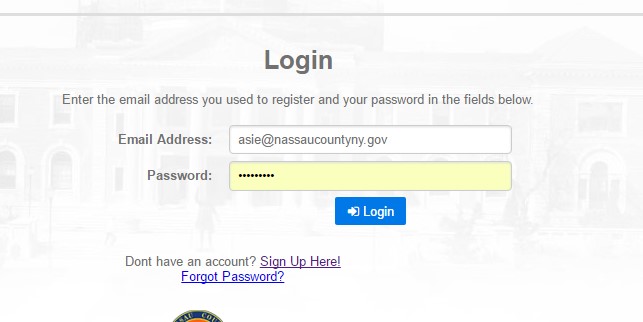
Use the "Forgot Password" link on the login page. On the forgot password screen you 'll be asked to supply the email address you started your account with. You will receive an e-mail with a link to re-set your password. and you 're good to go. If you don 't receive the reset password in your inbox, please check your spam folder.
I am being asked to activate my account, what do I do?
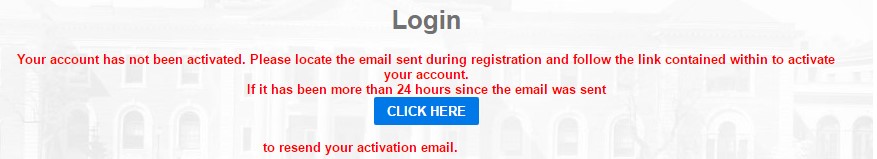
Click the on the button to start the activation process. An activation e-mail will be sent to your e-mail address. Click the link in the e-mail. That will activate your account. On that page there is a link to the login page.
I 'd like a copy of my previous years ASIEs to follow. How do I get one?
Unfortunately, due to the confidential and sensitive nature of the data collected through the ASIE we cannot just produce a copy for you, even if you are the owner. Please address requests for copies of your ASIEs to:
Department of Assessment
Attn.: FOIL Officer
240 Old Country Road
Mineola, NY 11501
Do I need to create an account?
A. Your login ID and password is the same one you used to file for ASIE 2016. If you did not file an ASIE 2016 or if you don't have an account registered for ASIE 2015/2016, you need to register for an account.
What is the minimum browser requirements to run this form?
A. We recommend the minimum requirement to be Internet Explorer 9, Firefox ver. 40, Google Chrome ver. 49, or Safari 5.
What is the optimal screen resolution setting to view the electronic form?
A. We recommend the minimum requirement to be 1366 x 768.
I have went through the process of resetting my password but why haven't I receive the email yet?
A. Please allow up to 24 hours to receive a reset password email.
**If you have already waited past 24 hours and still haven't received it yet, then please check your email account's spam filter settings or contact your email provider before attempting to rest the password to your account again. Please be advised that multiple consecutive attempts may cause your email carrier to block/treat our emails to you as spam.
If I have to pay penalties on multiple do I have to pay each one separately?
A. No, all penalties will be tabulated and paid in one transaction upon check-out.
I lost my receipt. How can I get another one?
A. On the left hand side of the page, click on "Payment History" on the navigation bar.
**All successful payment process will be listed there under the account that it was made.

